Step 2: Update the MainWindow.xaml as follows.
<Window x:Class="LabelControl.MainWindow"
xmlns="http://schemas.microsoft.com/winfx/2006/xaml/presentation"
xmlns:x="http://schemas.microsoft.com/winfx/2006/xaml"
Title="MainWindow" Height="274" Width="470">
<Window.Resources>
<ResourceDictionary>
<ResourceDictionary.MergedDictionaries>
<ResourceDictionary Source="Style.xaml"/>
</ResourceDictionary.MergedDictionaries>
</ResourceDictionary>
</Window.Resources>
<WrapPanel>
<Label Content="Hello World!" Style="{StaticResource roundLabel}"/>
<Label Content="Hello World!" Style="{StaticResource styleTextLabel}"/>
<Label Content="Hello World!" Style="{StaticResource styleBorderTextLabel}"/>
<Label Content="Hello World!" Style="{StaticResource styleImageBrushLabel}"/>
</WrapPanel>
</Window>
*********************************************************************
Step 3: Update the Style.xaml as follows.
<ResourceDictionary xmlns="http://schemas.microsoft.com/winfx/2006/xaml/presentation"
xmlns:x="http://schemas.microsoft.com/winfx/2006/xaml">
<Style x:Key="roundLabel" TargetType="{x:Type Label}">
<Setter Property="Template">
<Setter.Value>
<ControlTemplate TargetType="{x:Type Label}">
<Border BorderBrush="#BFE3FE" BorderThickness="1" CornerRadius="5" Padding="3">
<Border.Background>
<LinearGradientBrush StartPoint="0,0" EndPoint="0,1">
<GradientStop Color="#FFc2ccdb" Offset="1"/>
<GradientStop Color="#FFF1EDED" Offset="0"/>
</LinearGradientBrush>
</Border.Background>
<ContentPresenter Content="{TemplateBinding Content}" HorizontalAlignment="Center" VerticalAlignment="Center"/>
</Border>
</ControlTemplate>
</Setter.Value>
</Setter>
<Setter Property="Margin" Value="2"/>
<Setter Property="Foreground" Value="Black"/>
<Setter Property="FontWeight" Value="DemiBold"/>
<Setter Property="Width" Value="200"/>
<Setter Property="Height" Value="70"/>
<Setter Property="FontSize" Value="22"/>
</Style>
<LinearGradientBrush x:Key="ForeGroundBrush" StartPoint="0,0" EndPoint="0,1">
<LinearGradientBrush.GradientStops>
<GradientStopCollection>
<GradientStop Color="Blue" Offset="0.1" />
<GradientStop Color="Orange" Offset="0.25" />
<GradientStop Color="Green" Offset="0.75" />
</GradientStopCollection>
</LinearGradientBrush.GradientStops>
</LinearGradientBrush>
<Style x:Key="styleTextLabel" TargetType="{x:Type Label}">
<Setter Property="Template">
<Setter.Value>
<ControlTemplate TargetType="{x:Type Label}">
<ContentPresenter Content="{TemplateBinding Content}" HorizontalAlignment="Center" VerticalAlignment="Center"/>
</ControlTemplate>
</Setter.Value>
</Setter>
<Setter Property="Margin" Value="2"/>
<Setter Property="Foreground" Value="{StaticResource ForeGroundBrush}"/>
<Setter Property="FontWeight" Value="DemiBold"/>
<Setter Property="Width" Value="200"/>
<Setter Property="Height" Value="70"/>
<Setter Property="FontSize" Value="22"/>
</Style>
<Style x:Key="styleBorderTextLabel" TargetType="{x:Type Label}">
<Setter Property="Template">
<Setter.Value>
<ControlTemplate TargetType="{x:Type Label}">
<Border BorderBrush="{StaticResource ForeGroundBrush}" BorderThickness="2" CornerRadius="5" Padding="3">
<ContentPresenter Content="{TemplateBinding Content}" HorizontalAlignment="Center" VerticalAlignment="Center"/>
</Border>
</ControlTemplate>
</Setter.Value>
</Setter>
<Setter Property="Margin" Value="2"/>
<Setter Property="Foreground" Value="{StaticResource ForeGroundBrush}"/>
<Setter Property="FontWeight" Value="DemiBold"/>
<Setter Property="Width" Value="200"/>
<Setter Property="Height" Value="70"/>
<Setter Property="FontSize" Value="22"/>
</Style>
<Style x:Key="styleImageBrushLabel" TargetType="{x:Type Label}">
<Setter Property="Template">
<Setter.Value>
<ControlTemplate TargetType="{x:Type Label}">
<Border BorderBrush="#BFE3FE" BorderThickness="2" CornerRadius="5" Padding="3">
<Border.Background>
<ImageBrush ImageSource="Images/Tulips.jpg"/>
</Border.Background>
<ContentPresenter Content="{TemplateBinding Content}" HorizontalAlignment="Center" VerticalAlignment="Center"/>
</Border>
</ControlTemplate>
</Setter.Value>
</Setter>
<Setter Property="Margin" Value="2"/>
<Setter Property="Foreground" Value="Black"/>
<Setter Property="FontWeight" Value="DemiBold"/>
<Setter Property="Width" Value="200"/>
<Setter Property="Height" Value="70"/>
<Setter Property="FontSize" Value="22"/>
</Style>
</ResourceDictionary>
*********************************************************************
If every thing goes you will get following output.

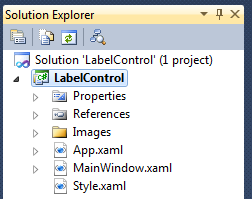

No comments:
Post a Comment